Two words: “Paperless. Office.”
Maybe you’re struggling with paperwork too, and need to hear them as much as I did.
They might just spark the inspiration that you need to look at your piles of paper in a different way.
They’ve definitely done that for me!
If you read my last post, you’ll know that my discovery of Flylady was life-changing for me at the time.
But despite the morning routine that works so well, and knowing where to start when I do find make time to declutter, I often feel like I have a long way to go.
I have two huge problem areas: My paper piles. And my laundry.
If you want to know just how bad the paper pile situation is, it might help to know that my hubby used to call them “Brigy-piles”. He no longer speaks about them with the same affection!!
These days it’s “So, is there any chance that we could get rid of these papers?” – with, I’m sure, a whole lot more that remains unsaid.
It’s not so much the personal papers that are a problem. It’s that for seven years I’ve been responsible for hubby’s business paperwork. And I’ve been really bad at the administrative side of things.
When everywhere you look are piles of papers, waiting for some kind of decision to be made: sort, file, fill in a form, make a phonecall… it’s kind of overwhelming.
I don’t know about you, but my own paperwork overwhelm completely affects my enjoyment of life.
The paper piles are a constant reminder of my workload. And my time spent on the things I love doing – like working on my blog and biz – can be riddled with guilt, because there’s so much else I ‘should’ be doing.
I don’t relax at home, because even in our living areas, the business paperwork seems to be everywhere. Mostly because, at this stage, the kitchen table and family computer desk are where my ‘office’ happens to be.
It’s time for the paperwork nightmare to end! It’s gone on for far too long.
I think I knew that when I wrote this in my last post:
(If there’s a Paper Pile Flylady, I definitely want to know about her!!!)
And like every great movie and every good story, just when all hope seemed lost, along comes the Fairy Godmother, to wave her (or in this case, his!) magic wand and transform the whole sorry situation.
My own Fairy Godmother came along in the form of our new accountant. It’s just a bit unfortunate for him (and I’m not in any hurry to tell him!) that I now have an image that I can’t erase from my mind, of him in a pink dress, waving a wand!!
It all happened just casually in conversation, when he mentioned that for ten years he’s been running a ‘paperless office’.
You can imagine how quickly my ears pricked up! I asked a couple of questions about it, but could’ve asked so many more. I had to remind myself that we were there for the sake of our accounts, not home management.
And that it’s not always a good thing to appear obsessive with someone you’ve only just met!
But in the back of my head was the memory of my sister-in-law telling me only a few days earlier about her love for admin work. And about how much she enjoyed standing there scanning things.
I take back all cycnical thoughts that crossed my mind. Thoughts like, “Scanning? That’s not real admin work!”
I now suspect that I’ve been living in my own little home office world for too long, and wonder if I’d have a completely different perspective if I’d been working in a ‘real’ office.
One very informative conversation with my sister-in-law, and one SD card purchase later, I now have the beginnings of my own Paperless Office.
So what exactly am I doing to create my Paperless Office?
Firstly, I created one folder on the desk top, that I’ve named “Our Paperless Office”. (Not very original or creative I know, but for now I need no excuses for procrastination – and finding the ‘perfect’ folder name would be one of those!)
Within that folder, I’ve created three folders:
- CCP (hubby’s biz)
- NSSBS (my biz)
- Personal
In our business folders, I’ve created further folders for documents such as supplier invoices, receipts, BAS statements (this should save me wasting five hours of my time searching through every piece of paper in the house if the bank ever needs information from me again!!)
In our personal folder, I have folders for Health, Paid Bills (with further folders for each type of bill), School and Activities.
There are a heap of documents I won’t even need to scan, like those invoices, bills and school newsletters that are received via email. I can just copy or move them to my folders so I’ll easily be able to find them.
I’m making sure to consider, when naming both my files and folders, how it is that I’m most likely to search for the digital files. Which means making sure to use both the invoice number and date when saving supplier invoices.
At this stage I haven’t looked into the idea of OCR software that creates a text/readable file of your documents so that you can search entire documents. For the type of information I’m saving, that’s probably not necessary.
And I’m just using a flatbed scanner for now, but will look into getting a document scanner as we start to change our systems and rely on our paperless office for more of our business documents.
I’m also working out as I go along which documents are even worth keeping digitally, as well as which ones we need to keep for tax purposes.
It’s a work in progress. I’ll work out how I go along what’s the best way to name my documents and folders, and what’s the best way to backup and save my paperless office.
If I wasn’t busy organizing our upcoming family holiday, I’d love to be making progress a whole lot more quickly.
But it’s so good now to be looking through a pile of paper with a completely new perspective, and asking myself some new questions.
And for those papers that constantly get shuffled from pile to pile, because I honestly don’t know what to do with them, I now know exactly what to do: Scan and save them!
I’d much rather have them taking up barely noticeable space on my USB stick or external harddrive, than staring me in the face from a messy pile of papers on my family room or office floor.
I’m not expecting to achieve total ‘paperless-ness’! But already, I’m feeling a whole lot less cluttered, with just the small changes I’ve made so far.
I can’t quite imagine yet just how awesome I’m going to feel when I’ve transformed 20+ piles of paper into contents of a small folder on a memory stick and harddrive.
I may even have time to write a whole lot more blog posts and spend a whole lot more time getting creative. Which, let’s face it, is my ultimate goal right now!
What about you? How do you manage your home office and/or personal paperwork? Digital files or hard copies? Piled or filed?!
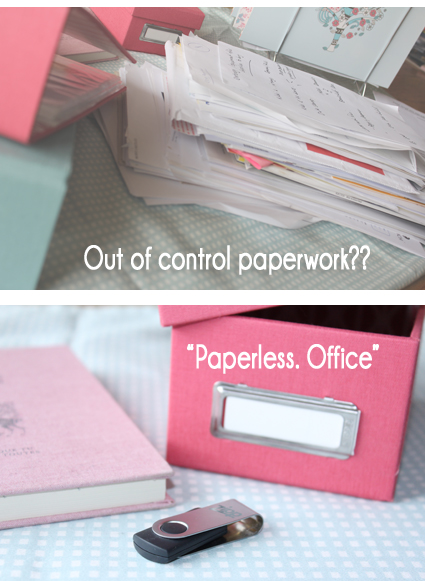
Well done Bridgid that’s a huge achievement. I’m not paperless but paper is not a problem for me as I use GTD methodology and find that keeps my paper under control. Although I’m strongly thinking about going paperless this year and I intend to use Evernote which has text recognition making it fully searchable. Good luck with your journey
Thanks Ciara! It will be a huge achievement once I get rid of these piles, definitely!!
I’ll have to look into Evernote and how it might help me in my paper-less mission. I did read Getting Things Done, and probably had a go at it at the time, but my paper piles were beyond help already at that point I suspect. Now, I just want them gone!!!
Oh I have never heard of a paperless office before! I love the sound of this because we dont have anywhere to store paperwork in our Motorhome.
Wonder what the legal requirements are for keeping the paperwork – especially tax receipts? I know that its seven years, but if its scanned and saved, do you still need to keep the paper?
Sounds like such a great way to clean up an office and keep clutter down.
Hi Lisa! Having a paperless office would be perfect for your motorhome. I imagine it could get pretty cluttered with paper there if you let it (though hopefully for your sake you have nowhere near as many paper piles as I do here!)
From the checking I did earlier, it seems that electronic copies of receipts and other tax records are completely acceptable, as long as they can be retrieved when required. So if you set up a good paperless system, you won’t need to keep the paper. (Although there may be some things that you do choose to keep, like insurance documents, tax returns etc).
Lifehacker has a great article about the paperless office here, http://www.lifehacker.com.au/2009/06/how-long-do-you-need-to-keep-tax-documents/ and you can find the taxation ruling relating to electronic records at http://law.ato.gov.au/atolaw/view.htm?locid='TXR/TR20059/NAT/ATO'&PiT=99991231235958.
Look forward to hearing how you go if you decide to do it!